Upcoming
- Faster Analytics Rendering: Improved rendering speed for analytics, especially for large tenants.
Phygrid Console 11th February 2025
Introducing PhyHub: A Better Way to Manage Devices on Phygrid
We are excited to introduce PhyHub, an essential upgrade that enhances device stability and performance.
✅ Key Changes & Updates
- Mandatory Upgrade: All devices should be updated to PhyHub and PhyOS. Learn how to update devices over the air using the Phygrid CLI
- New Device Management:
- PhyHub devices now appear under the Devices page in the console.
- Non-PhyHub devices have been moved to a Legacy Devices page.
- All existing device and console functionalities remain.
- Other changes
- Fix: Bug related to tenants with high count of environments
- Fix: Minor bugs related to developers Console pages
- Fix: Analytics layout bug
- New: Simplified firewall configuration of restricted network for phyos devices
Phygrid Console 6th February 2025
- Improve: NPS Card design now shows a gauge to visualise where your NPS Score sits on the customer satisfaction scale
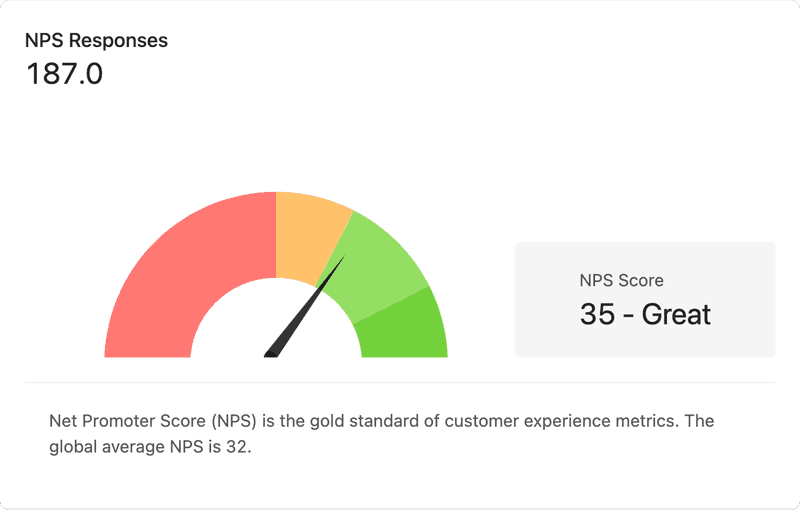
Phygrid Console 15th January 2025
- Improve: Analytics cards and data visualisation.
- Layout and chart styles
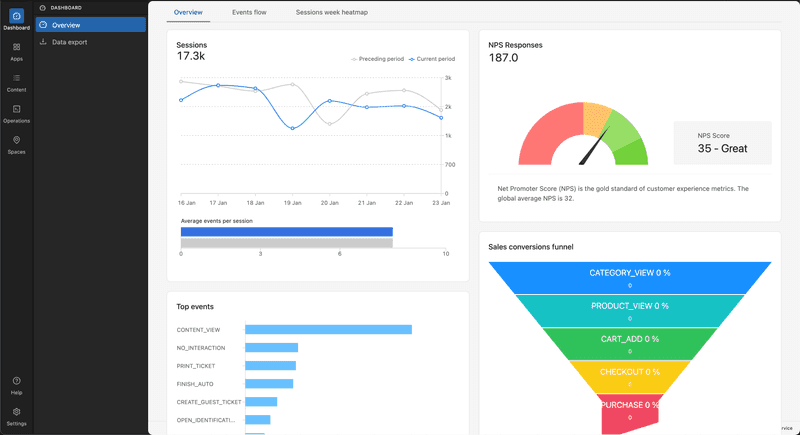
- Events will use Bar Charts instead of Pie Charts
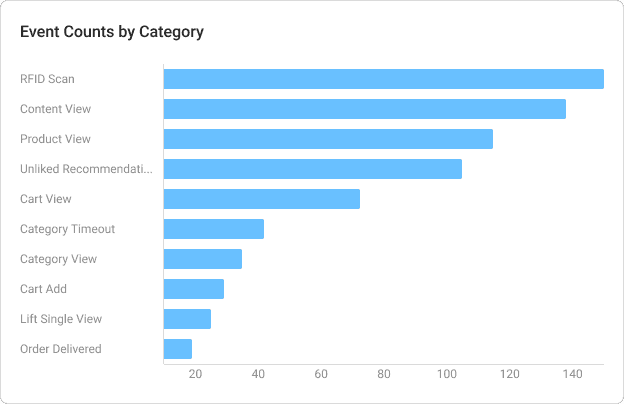
- Layout and chart styles
Phygrid Console 20th December 2024
- Fix: Resolved an issue preventing the deletion of an edge installation
Phygrid Console 16th December 2024
- New: Add labels to top level navigation
- Improve: Redirect logic when logging in. If tenant has installations you will login to /apps/installations. If you have no installations you will login to /apps/marketplace
Phygrid Console 25th November 2024
- New: Restructure sidebar and navigation of Console
- New: Tenant branding in console
- New: Improve tenant switching design
- New: Switch to console.phygrid.com domain
- New: Update console to Phygrid branding
- New: PhyHub device table
- New: Content & media management system
- New: Content Player app
- Fix: Deploy app settings only to relevant devices
- Fix: Global settings saved across environments
- Fix: Error when adding device to the Sesame installatio
- Fix: Error Message Displayed When Pressing "Save All Changes" in Global Settings
- Fix: Configuration not saved after pressing "Save all changes"